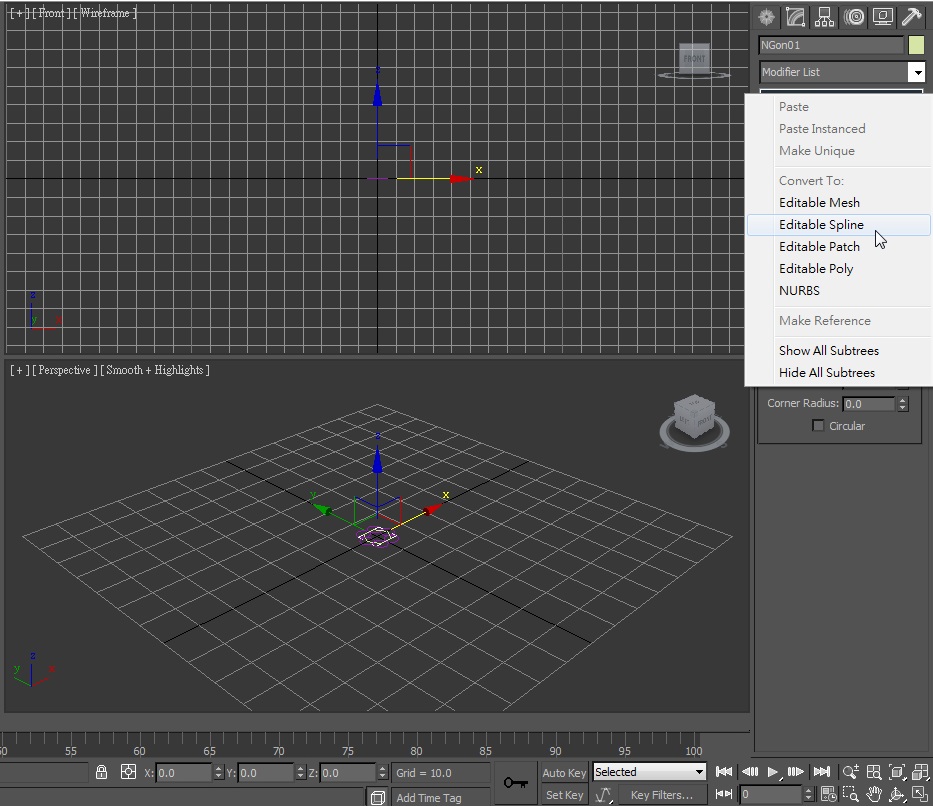1.首先先开启create→shpape→Ngon(六角形)
2.在top视窗执行
3.把它定位在原点
4.大小自由调整,这边建议预设4
5.然后再开启create→shpape→Circle(圆形)
6.大小最好是六角形的一半
7.圆心尽量对齐六角形的角
8.按shift拖曳,复制5个圆形
9.重复步骤6的动作
10.把六角形转成Editable Spline
11.点选Attach附著6个圆形
12.
13.点选Trim把里面的线清除
14.
15.用modifier→extrude,在这边一开始看到预设值
16.区段最好调高一点,这样才能让绳子的效果明显
17.压制
18.按Yes
19.用modifier→Twist,在Twist Axis点选z轴,向上扭曲。
20.完成
本文章里所有步骤都由本人亲自示范,参考网站:
http://www.freeitsolutions.com/3ds/viewTutorial.aspx?id=4294